Useful information
Our media kits, price lists, technical requirements, and other important information are collected in one place.
Price lists
in pdf format
Technical requirements
Banners of any format can be ordered from us: our designers work quickly and well
Based on our experience, supported by statistics, we have identified key points:
- The smaller the file size, the better. Optimal — up to 300 Kb (400 Kb for branding).
- If possible, it's better to avoid animation.
- Try to avoid bright irritating colors. It's best to use a cold color scheme that matches the colors on our site.
- 1-2 large objects work better than many small ones. This is also true for text.
Classic banners
Static banners are widely used on the Internet.
Sizes: 300х600, 728х90, 728х250, 300х250 pixels
Formats: *.png, *.jpg, *.jpeg, *.svg.
Attention! We do NOT place banners in *.gif format
Sizes: 300х600, 728х90, 728х250, 300х250 pixels
Formats: *.png, *.jpg, *.jpeg, *.svg.
Attention! We do NOT place banners in *.gif format
Slider banners
They consist of several (up to 5) images that automatically scroll to one side with or without an effect. Each image can have a separate link. The maximum size of one image does not exceed 300 kilobytes, all images — 1 megabyte.
Sizes: 300x600, 728x90, 300x250, 780x250 pixels
Formats: pack of *.jpg, *.jpeg, *.png, *.svg
Sizes: 300x600, 728x90, 300x250, 780x250 pixels
Formats: pack of *.jpg, *.jpeg, *.png, *.svg
For correct click tracking in the HTML code the href attribute in the a tag should contain a var %banner.reference_user1%
There can only be one file with the .html extension in the project;
The maximum number of files in the project is 50;
Allowed file types in the project: css, js, html, gif, png, jpg, jpeg, svg, json, flv, mp4, ogv, ogg, webm, avi, swf;
The maximum size of each file (also applies to files inside the archive) is 300KB; 1MB for video files.
File names should only contain numbers or letters of the English alphabet, and underscores. Using Russian letters, spaces, quotes, and special characters in file names is not allowed.
Russian letters cannot be used in variable and object names.
The only exception is text on the banner.
Sizes: 300x600, 728x90, 300x250, 780x250 pixels
Full project format — zip archive
There can only be one file with the .html extension in the project;
The maximum number of files in the project is 50;
Allowed file types in the project: css, js, html, gif, png, jpg, jpeg, svg, json, flv, mp4, ogv, ogg, webm, avi, swf;
The maximum size of each file (also applies to files inside the archive) is 300KB; 1MB for video files.
File names should only contain numbers or letters of the English alphabet, and underscores. Using Russian letters, spaces, quotes, and special characters in file names is not allowed.
Russian letters cannot be used in variable and object names.
The only exception is text on the banner.
Sizes: 300x600, 728x90, 300x250, 780x250 pixels
Full project format — zip archive
Text&Graphic block (TGB)
The banner consists of an image and text. The text can have up to 2 different links. The image cannot be animated
Sizes: 115x115 pixels + text up to 200 symbols
Graphic formats: *.jpg, *.jpeg, *.png, *.svg
Sizes: 115x115 pixels + text up to 200 symbols
Graphic formats: *.jpg, *.jpeg, *.png, *.svg
Branding
Formats: *.jpg, *.jpeg
— To create branding, you need 2 files: Desktop branding with a size of 1920x1080 and mobile branding with a size of 600x250.
— The maximum size of the desktop image is 400 kilobytes, and for mobile, it's 40 kilobytes.
— The maximum size of the desktop image is 400 kilobytes, and for mobile, it's 40 kilobytes.
Steps for creating branding
1
Study branding examples on the website
Pay attention to the form — it's an image with a size of 1920x1080 with cutouts for the menu and content
2
Download the branding template
The template shows all the sizes (below is the same image but in a regular format)
3
Divide the creative into 3 meaningful zones
Top zone (main content), side zones (content that's partially visible on small monitors)
4
Create the creative and check the branding
Follow our branding tips. And if it's difficult, just order branding from us — we know how to do it well
IXBT.com
Mainly, pay attention to the width of the top menu and space for content. It's wider than on Games and Live, and it's 1,280 pixels.
On the sides and bottom, make a smooth transition to the background color so that the edges of the image are not visible
Template at .psd format On the sides and bottom, make a smooth transition to the background color so that the edges of the image are not visible
IXBT Games, IXBT Forum & IXBT Live
Mainly, pay attention to the width of the top menu and space for content. It's narrower than on Com, and it's 1,100 pixels.
On the sides and bottom, make a smooth transition to the background color so that the edges of the image are not visible
Template at .psd format On the sides and bottom, make a smooth transition to the background color so that the edges of the image are not visible
Checking the branding layout
The designer needs to check the branding before sending it out to avoid disagreements, and the creative will look great on the website
- Branding formThe creative looks like the letter "H" with an offset top crossbar. That is, there is space for content and for the top menu (which is often forgotten)
- Fade to background colorAt the bottom, right, and left, the creative should fade into a uniform background color
- The creative consists of 3 main zonesThe top crossbar is the main content, always visible, and the side zones are not visible on small monitors and do not contain significant content or text
- Safe zoneThere are no significant or small details closer than 15 pixels to the top menu and main content
- Mobile branding is included in the packageIt's just a rectangular "banner" with a size of 600x250. No tricks
Contacts
IXBT
+7 (499) 519-00-95
info@ixbt.com
Russia, Moscow, Kashirskoe Shosse, building 22, building 3, unit 2
If you plan to visit us, please call ahead: we will order a pass for you and explain how to get here.
info@ixbt.com
Russia, Moscow, Kashirskoe Shosse, building 22, building 3, unit 2
If you plan to visit us, please call ahead: we will order a pass for you and explain how to get here.
Need ads?
Please contact us, we will find the most effective option
E-mail: info@ixbt.com
Email us or submit a request through the form, and we will get in touch with you.
We do not send out promotional emails, a real person will respond to you.
We do not send out promotional emails, a real person will respond to you.
By clicking the button, you consent to us processing your personal data.
* required fields
* required fields
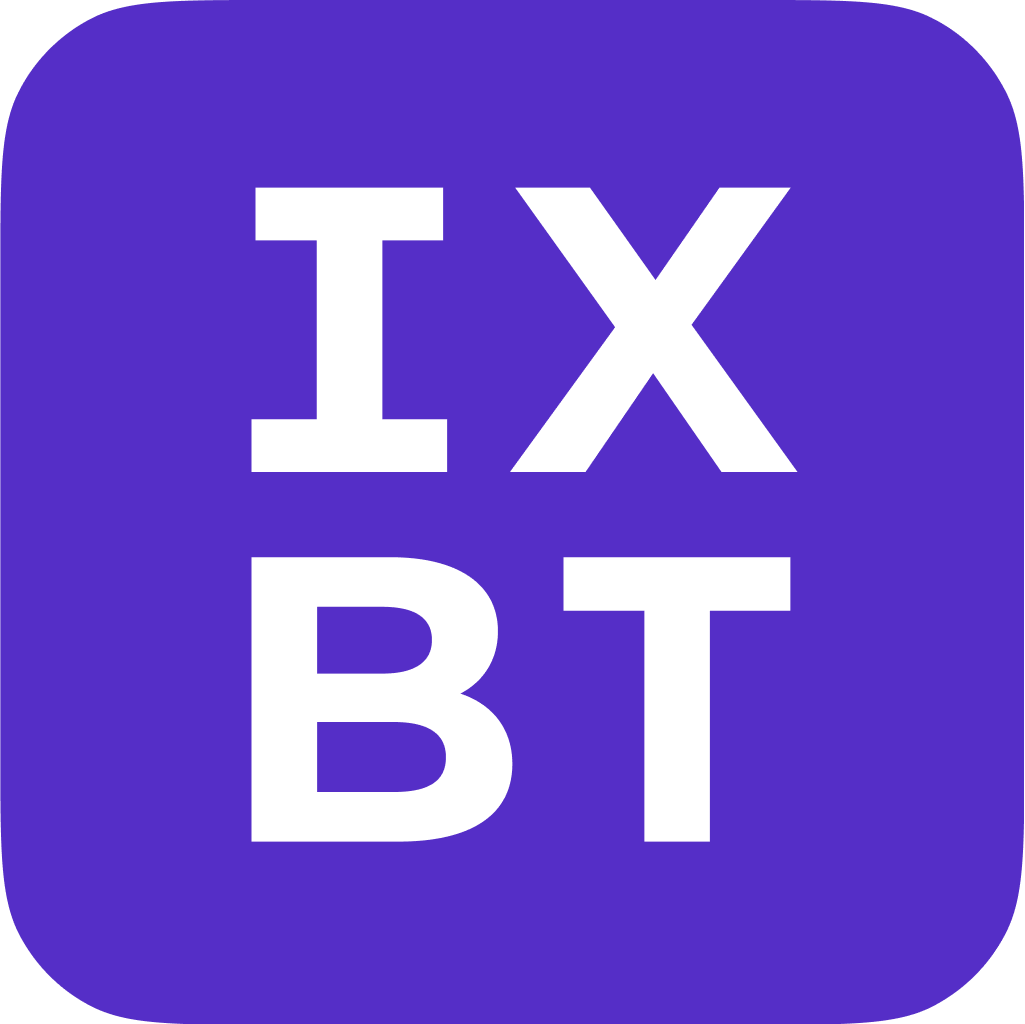
© 1997–2024
IXBT media group: IXBT.com, IXBT Games,
IXBT Live, IXBT Market & other projects
IXBT media group: IXBT.com, IXBT Games,
IXBT Live, IXBT Market & other projects